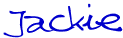By JC Kadii, MortgageEzines.comSM
One way to encourage subscribers to your mortgage email newsletter is to provide an incentive or complimentary report. This report should contain valuable information that appeals to your target subscriber, something that they would be hard pressed to find anywhere else.
A great starting point for developing an attractive complimentary report is to think of types of problems you hear your clients mention, or the questions they often ask. Your target market will find any information you provide that addresses their most pressing problems irresistible.
We help our mortgage email marketing clients brainstorm topics, and develop complimentary reports for their target subscribers.
If your mortgage company targets real estate professionals, for example, here are some ideas:
- A beginner’s guide to blogging,
- Tips on keeping your blog fresh without turning it into a full-time job,
- A marketing plan workbook, or
- A collection of shortcuts for the most popular real estate software.
Subscribers expect to receive their complimentary report immediately, and no one has the time to monitor subscriptions and send out individual reports.
If you are a constantcontact.com user, here’s a way to automate the distribution of your complimentary report.
Step 1 – Upload the report to your website. Some of the mortgage website template packages will not allow you to upload documents. If this is the case, use one of the many free document hosting services available.
Step 2 – Make a note of the link to your complimentary report, ex., http://www.yourweb~site~url.com/moreblogging-lesstime.pdf. If the link is long and unwieldly, use snipurl.com or tinyurl.com to shorten it.
Step 3 – Insert the link to your complimentary report in your welcome message, which is automatically sent by Constant Contact to each new subscriber to your mortgage email newsletter.
To customize your welcome letter, click My Settings > Site Visitor Signup > Edit your Contact Email > Edit welcome message.
Please note: It is always a good idea to take the time to customize your welcome message. ConstantContact sends the welcome message to subscribers who use your sign up form. The subscribers you import will not receive the welcome message.
That’s it. Now, everyone who signs up for your constantcontact email newsletter will automatically receive your complimentary report.
Want more tips? Join the Constant Contact Users’ Group on Active Rain.
Ready to try Constant Contact? Get 60 days free now, and a $30 credit when you become a paying customer.
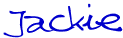
JC Kadii,
MortgageEzines.com. 770-469-7385. JC’s team provides email marketing services to mortgage professionals. Mortgage professionals are encouraged to visit the website and sign up for the
More Closings email newsletter to receive the report
6 Steps to More Referrals.