By JC Kadii, MortgageVirtualAssistant.comSM
While conducting a 1-to-1 training session in constant contact recently, a client brought up an interesting question.
She was changing her email marketing provider to constant contact, and wanted to make sure that anyone who had unsubscribed from the previous service could not be added into constant contact.
Simply copying her active lists from the old service to constant contact would not work, because she wanted to make sure the unsubscribes could not be added by mistake.
She had a point, since the penalties for non-compliance with the CAN SPAM ACT can be as high as $11,000 per occurrence.
This is the process I showed her for making sure any unsubscribes could not be added into the constant contact list.
Create a list (text, csv, or Excel file) of your “Do not contact” list.
Click Contacts, then Add or Import Contacts then Create a New List.
Follow the prompts to import your file into a new list.
Once the list is imported, Click Contacts again.
Scroll down to the “My Lists” section.
Click the name of the lists – another window will pop up.
Change the drop down box at the right hand side of your screen to “100 per page,” this will make the process go much faster. Click update. Now, instead of seeing 10 contacts, you’ll be looking at 100.
Click the check box next to: Select all contacts within this list.
Click the button next to “Do Not Mail.”
If you have more than 100 contacts in your list, go to the next page of contacts, and repeat the process until you’ve tagged all of your email addresses.
Want more information? Contact us about 1-to-1 Constant Contact training.
Click here to get a free 60-day constant contact trial, and a $30 credit when you become a paying customer.
Don’t miss the next post – Subscribe to this blog
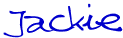
JC Kadii, Mortgage Virtual AssistantSM . 770-469-7385. Through http://www.close-more-loans.com/, JC leads a team providing top notch administrative, internet marketing, and technology services to mortgage professionals. Mortgage professionals are encouraged to visit the website and sign up for the More Closings email newsletter to receive the report 6 Steps to More Referrals.