By JC Kadii, MortgageVirtualAssistant.comSM
It is good practice (not to mention a sanity saver) to file your email in folders. It not only helps you stay organized, it keeps your inbox clear of clutter.
You can set up Outlook rules to automatically file emails in a folder based on sender, recipient, subject line or other criteria.
But what if you receive an email that isn’t automatically filed in the proper folder?
The old way involved,
- Opening the email
- Closing it
- Then dragging it to the appropriate folder.
There’s a quicker, easier way.
With the email still open, Type Ctrl + Shift + V. A dialog box opens, showing your available folders. Select the folder, then presto, chango, your email is moved.
How easy is that?
Want more Outlook tips? Stay tuned for my new webinar, Help for Mail Hoarders, full of quick and easy tips to help people clean their in boxes and organize their email.
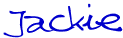
JC Kadii, Mortgage Virtual AssistantSM . 770-469-7385. Through http://www.close-more-loans.com/, JC leads a team providing top notch administrative, internet marketing, and technology services to mortgage professionals. Mortgage professionals are encouraged to visit the website and sign up for the More Closings email newsletter to receive the report 6 Steps to More Referrals.