By JC Kadii, MortgageVirtualAssistant.comSM @mortgageva
 One of my guiding principles is my belief that time is priceless. So, I am not one for jumping on this or that social media or tech marketing bandwagon, or recommending them to my clients.
One of my guiding principles is my belief that time is priceless. So, I am not one for jumping on this or that social media or tech marketing bandwagon, or recommending them to my clients.
In this post, I talked about getting started with twitter and wondered aloud if it would be a waste of my time.
I’ve spent the past few months experimenting with twitter and making a list of ways it can help my clients (mortgage professionals) grow their business.
Here is one idea – leverage twitter to get traffic to your website or blog. If you’ve participated in Active Rain for more than a few months, I am willing to bet that you have valuable content on your blog.
Have you considered posting a description of your blog posts on twitter, and inserting a link to your active rain blog?
Would you like to know a secret that puts this technique on steroids? The blog post or article does not have to be new, just new to your twitter followers.
To get started:
- Look through your blog posts or the articles you have posted on your website.
- Select the really great ones.
- Write brief, catchy descriptions.
- Use a service like http://www.tinyurl.com or http://www.budurl.com to shorten the links to your posts so that you stay within twitter’s 140 character limit.
- Periodically post links to your articles or posts on twitter.
Here’s an example of one that I used:
Are there keys to running a financially successful mortgage business? http://tinyurl.com/5tq4ns
Don’t miss the next post – Subscribe to this blog
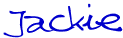
@mortgageva, JC Kadii, Mortgage Virtual AssistantSM . 770-469-7385.
Attention Mortgage Professionals: Are you concerned social networking may be a waste of time? Partner with a tech-savvy mortgage virtual assistant so that you only spend your time with social media strategies that work.