Maybe the reason you aren’t getting enough done is – you simply don’t have the time!
By JC Kiadii, Internet Marketing for Mortgage Professionals
If you ever feel as if an entire week passes and you don’t get anything done, this article is for you.
Have you considered the possibility that you simply don’t have enough time?
A tool I use when my schedule is jammed packed is a time log. It’s a simple spreadsheet with rows for 30-minute periods.
Start by blocking off time for your appointments and other obligations. Remember to allow enough time for travel, preparation, and other activities related to your appointments.
If you are hosing a homebuyer’s seminar, for example, don’t forget to block off the time to follow up with attendees.
Once you’ve blocked off your appointments, estimate how much time you’ll need to complete each task on your to-do list, and block off the time on your log. If you run out of time before you run out of tasks, you simply have too much on your plate. Now is the time to start re-scheduling, deleting, or delegating tasks.
Don’t forget to block time off for rest and entertainment!
http://www.twitter.com/mortgageva

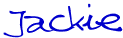
Don’t miss the next post – Subscribe to this blog and get updates in your email.
JC Kiadii, Mortgage Internet Marketing Services . 770-469-7385. Are you reaching out to the 87% of new buyers who start their search online? Our team provides results-driven mortgage Internet marketing services. Visit our website and sign up for the More Closings email newsletter to receive the report 6 Steps to More Referrals.


