By JC Kadii, Virtual Assistance & Online Marketing for Mortgage Professionals
I have content strewn all over the Internet. It occurred to me that it’s probably a good idea to do a better job of organizing all of my written material, so that I can put it to use by re-purposing it.
After putting together my database of 6 years worth of email newsletters, it was time to tackle my Active Rain posts.
Imagine my delight when I found a way to get it done in 10 minutes instead of hours?
Here’s how you do it.
- Log into your account.
- Click the My Home button, on the upper right hand corner of your screen.
- Click the Statistics link. It’s on the left side menu, towards the bottom.
- This will take you to your Statistics page(s). And there you have it. Every single post you’ve written, along with the number of times people have clicked through.
- Simply copy this information into Excel, and now you have a list of all of your blog posts. As an added bonus, the titles are hyper-linked. So, if you click on a blog post’s title in your Excel list, you will be taken to that blog post.
- How cool is that? Don’t you just love technology when it saves you time?
Don’t miss the next post – Subscribe to this blog and get updates in your email.

http://www.twitter.com/mortgageva
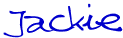
JC Kadii, Mortgage Virtual Assistance and Online Marketing Services . 770-469-7385. Are you reaching out to the 70% of new buyers who start their search online? Our team provides results-driven mortgage internet marketing services. Visit our website and sign up for the More Closings email newsletter to receive the report 6 Steps to More Referrals.