Prioritizing your Outlook Tasks – Part 1
By JC Kadii, MortgageVirtualAssistant.comSM
When I posted an Outlook tip on calculating dates , Mara posed the following question:
I have a long list of tasks. Do you know if there is there a way to put them in priority order without dating them?
Well, Mara, this one’s for you.
There are two steps to putting your tasks in priority order.
- Step 1 – Decide how you want to prioritize your tasks.
- Step 2 – Use Outlook’s Field Chooser to implement your prioritization system.
This post will cover the first step, and the next one will cover the second step.
Here are some options for prioritizing your tasks.
- Prioritize your tasks using the A,B,C priority system.
- Prioritize your tasks using the 4 Quadrants in Steven Covey’s book, “7 Habits of Highly Effective People.”
- Quadrant 1 – Urgent & Important
- Quadrant 2 – Not Urgent, Important
- Quadrant 3 – Urgent, Not Important
- Quadrant 4 – Not Urgent, Not Important
I prioritize my tasks by client, and by urgency (ex., 1= must be done today, 3= must be done this week, etc.). This way, I can quickly see all the tasks I’m supposed to complete for a particular client or all of the ones I have to get done today.
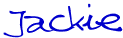
JC Kadii, Mortgage Virtual AssistantSM . 770-469-7385. Through http://www.close-more-loans.com/, JC leads a team providing top notch administrative, internet marketing, and technology services to mortgage professionals. Mortgage professionals are encouraged to visit the website and sign up for the More Closings email newsletter to receive the report 6 Steps to More Referrals.