By JC Kadii, MortgageVirtualAssistant.comSM
According to this great post by Kim Wood, organizing your emails by subject is one technique you can use to quickly clean out your inbox.
What if you have an email without a subject, or worse yet, one with a subject that isn’t related to the email?
With Outlook, you can quickly change the subject of any email you’ve received (or sent).
- Open the email
- Highlight the subject line.
- Type your new subject
- Click File then Save or type [Ctrl]S to save the email.
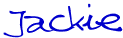
JC Kadii, Mortgage Virtual AssistantSM . 770-469-7385. Through http://www.close-more-loans.com/, JC leads a team providing top notch administrative, internet marketing, and technology services to mortgage professionals. Mortgage professionals are encouraged to visit the website and sign up for the More Closings email newsletter to receive the report 6 Steps to More Referrals.