By JC Kadii, MortgageVirtualAssistant.comSM
In this post, Save Tons of Time by Customizing Your Toolbar, I revealed one of my favorite Office 2003 time savers, adding buttons to the toolbar.
Unfortunately, this feature was removed in Office 2007. Instead, it has been replaced by the Quick Access Toolbar.
- Position your mouse in the blue area next to the Ribbon tab.
- Right click, then choose Customize Quick Access Toolbar.
- Under Choose commands from, change Popular Commands to All Commands.
- Select a command, click Add.
Add the rest of the commands to the list, and click OK.
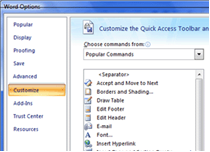
Source: Webinar – Favorite Software Shortcuts – Office 2007 version
Don’t miss the next post – Subscribe to this blog
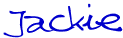
JC Kadii, Mortgage Virtual AssistantSM . 770-469-7385. Through http://www.close-more-loans.com/, JC leads a team providing top notch administrative, internet marketing, and technology services to mortgage professionals. Mortgage professionals are encouraged to visit the website and sign up for the More Closings email newsletter to receive the report 6 Steps to More Referrals.