By JC Kadii, MortgageVirtualAssistant.comSM
Did you know you can add buttons to any toolbar in the Microsoft Office 2003 suite (Access, Excel, Outlook, PowerPoint, Publisher, etc.)?
Why would you use this, may ask? I have found that adding a couple of buttons to the toolbar for frequently used commands speeds up my productivity.
Here’s an example. Microsoft Excel doesn’t have a button to delete a row. Clicking on a button is a lot faster than having to go through the Edit menu each time I need to remove a row.
Here are the instructions for adding the Delete Rows button to your toolbar. Although this is an Excel command, similar steps will work for all MS Office programs.
- Right click in the blue area to the right of any of your toolbars.
- Click on Customize.
- When the dialog box pops up, click on the Commands tab.
- Under the Categories list box, click on Edit.
- Scroll down the Commands list box until you come to Delete Rows
- Click on Delete Rows and drag it to any toolbar.
The next time you need to delete a row, simply click on the button you’ve added to your toolbar.
Now, go and experiment to see how many buttons you can add to your existing Access, Excel, Outlook, PowerPoint or Publisher toolbars to save you tons of time.
Source: Webinar – “A Few Favorite Software Tips”
Don’t miss the next post – Subscribe to this blog
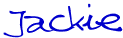
JC Kadii, Mortgage Virtual AssistantSM . 770-469-7385. Through http://www.close-more-loans.com/, JC leads a team providing top notch administrative, internet marketing, and technology training services to mortgage professionals. Mortgage professionals are encouraged to visit the website and sign up for the More Closings email newsletter to receive the report 6 Steps to More Referrals.