Internet Research Interrupted? Don’t Fret.
By JC Kadii, MortgageVirtualAssistant.comSM
Tested with Mozilla Firefox
Have you ever had your Internet research interrupted? In other words, you are working along on a research project, with multiple tabs open and you have to leave your computer.
Here’s a way to save your spot, so that you can resume your Internet research right where you were.
Click the Bookmarks menu, then Bookmark all tabs (Ctrl + Shift + D).
Firefox will create a bookmark saving all of the tabs you have open in this particular session. Name your bookmark. When you’re ready to get back to work, simply open the bookmark.
Don’t miss the next post – Subscribe to this blog
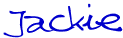
JC Kadii, Mortgage Virtual AssistantSM . 770-469-7385. Through http://www.close-more-loans.com/, JC leads a team providing top notch administrative, internet marketing, and technology services to mortgage professionals. Mortgage professionals are encouraged to visit the website and sign up for the More Closings email newsletter to receive the report 6 Steps to More Referrals.