By JC Kadii, Mortgage Email Marketing
Several of our mortgage email marketing clients use icontact.com, which provides a lot of features for the price. Some of the features that come standard with an icontact account include: autoresponders, a good amount of storage space for your images, the ability to create multiple lead capture forms (and tie each form to its own autoresponder), and more.
Someone recently asked me how to un-schedule a schedule email so that you can make changes.
The process is fairly easy.
- Log into your icontact.com account.
- Click the Send tab.
- Click Pending Messages
- Click the red icon next to the Scheduled date.

Don’t miss the next post – Subscribe to this blog
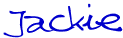
JC Kadii, MortgageEzines.com. 770-469-7385.
Did you know that the estimated 2008 ROI on email marketing is $45.65 for every $1 spent? (Source: Direct Marketing Association). Email marketing is an effective, affordable way to stay in touch with your leads. We offer turnkey mortgage email marketing, custom email newsletter template design, and more.