By JC Kadii, MortgageVirtualAssistant.comSM
In response to my blog post, Quickly File your Outlook Emails,
Eileen Begley, Monterey Real Estate asked:
Hi Jackie; Is there a way to save/export just one folder? I have client folders and would like to somehow include those emails with the closed escrow file. Thanks!
Well, this one’s for you Eileen.
To export just one folder.
- Click the File menu.
- Click Import/Export.
-
Choose Export to a file.
-
Click Next.
-
Choose Personal Folder File and click Next.
-
Select the folder you wish to export from the list, click the include subfolders box if you want to include subfolders.
-
Create the name you’d like to use for your exported file. Decide if you want duplicated items created.
-
Click Finish – and you’re done.
Don’t miss the next post – Subscribe to this blog
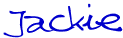
JC Kadii, Mortgage Virtual AssistantSM . 770-469-7385. Through http://www.close-more-loans.com/, JC leads a team providing top notch administrative, internet marketing, and technology services to mortgage professionals. Mortgage professionals are encouraged to visit the website and sign up for the More Closings email newsletter to receive the report 6 Steps to More Referrals.