By JC Kadii, MortgageVirtualAssistant.comSM
This change may not affect your Encompass system, but I thought you should know about it.
Here’s how it works. The first time you log onto Encompass after the upgrade has been installed, you’ll get a dialog box about a new feature. If you click OK, you are giving the software permission to add this feature.
As you save a client’s file for the first time, the system requests the borrower’s email address. You enter your client’s email address.
Your client receives an email from you, thanking them for their application and letting them know you are working on the loan. So far so good.
The email from you (which you did not write, but the LOS sends on your behalf) also recommends a website your borrower can visit to get resources to help them throughout the moving process. It offers membership in the program which is free (for the time being), and contains a link for your client to click through to the site.
Just in case this feature has been added to your version of Encompass, and you do not want your clients to get these emails, here’s how you remove it.
In Encompass
- Click the Settings Tab
- Select Personal Settings
- Click the Plus Sign
- Click the service name (the initials are HP)
- Click Manage Settings
- Uncheck the Box
- Click OK.
Of course, an alternative is to leave the email field blank when the box pops up asking you for your borrower’s email address.
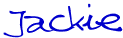
JC Kadii, Mortgage Virtual AssistantSM . 770-469-7385. Through http://www.close-more-loans.com/, JC leads a team providing top notch administrative, internet marketing, and technology services to mortgage professionals. Mortgage professionals are encouraged to visit the website and sign up for the More Closings email newsletter to receive the report 6 Steps to More Referrals.