Part of what I do as a virtual assistant to mortgage brokers includes providing Mortgage Website Makevoers where we do everything from improving search engine positioning to creating content to sprucing up website graphics.
Quite a few clients use the ala mode website. As a result, it’s been fun to poke around and discover shortcuts. One of my favorite is that ala mode allows you to do a global search and replace.
Want to replace a particular word or phrase? Not a problem. Here’s how ala mode handles it.
- Log onto your alamode mortgage website’s administrative panel.
- Click the XSite button.

- Under the extra tools panel (on the bottom left hand corner of your screen), click Search and Replace.

- Enter your search and replace phrases. Be extremely careful, this change is permanent.

- Click the search and replace button.
That’s it!
Don’t miss the next post – Subscribe to this blog
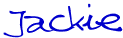
JC Kadii, MortgageVirtualAssistant.comSM Need help with your mortgage website? Whether it’s search engine friendly content, graphics, or mortgage search engine optimization, we can help. Visit close-more-loans.com or call 770-469-7385 for information.