By JC Kiadii, Internet Marketing for Mortgage Professionals
Mortgage Productivity Tip – Organizing RSS Feeds
 One of my clients loves to read and share articles about his niche market. I suggested he start using Google Reader so that all of his Internet news filters to one place.
One of my clients loves to read and share articles about his niche market. I suggested he start using Google Reader so that all of his Internet news filters to one place.
Those of you who use Google Reader already know that it is an incredibly valuable tool. Once you have a ton of feeds in there, however, you can face the program of information overload.
Here are two quick ways to organize the RSS feeds in your Google Reader.
Tip 1 – Create Folders.
Create folders to organize your feeds. You can organize them by content type, by action step, or any other convention that makes sense. Try to stick to no more than 7 folders.
Here are few of my folders.
- Comment
When I have a few minutes, I check my comment folder for interesting blog posts where I can place comments. - Clients
This folder is for content I can bring to clients’ attention. - Study
For the never-ending process of studying and staying current in my field (Information Technology). - PABL
Blogs that upbeat, and contain articles about pursuing a balanced life. (By the way, #PABL is also a twitter hashtag).
Instructions – Creating a Folder in Google Reader.
To create a folder in Google Reader, simply click the Feed Settings button and select New Folder.
Instructions – Filing a Feed
Click the Feed Settings button and select the folder. You can also create a new folder, or file one feed in multiple folders.
Tip 2 – Give your Feeds Meaningful Names
As you subscribe to more and more feeds, you may find yourself, once again, facing information overload. Consider renaming the feeds.
What I do is add a prefix to the feed’s name that offers a clue on (a) why I subscribed in the first place or (b) any action items. I prefer to add a prefix rather than renaming the entire subscription because the feed name often provides clues to the origin or owner.
To rename a feed, click Feed Settings, then Rename Subscription.
Bonus Tip – Set Aside Reading Time
Scheduling 15 minutes a day to check your subscriptions will enable you to stay on top of your reading.
Don’t miss the next post – Subscribe to this blog and get updates in your email.
http://www.twitter.com/mortgageva
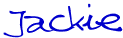
JC Kiadii, Mortgage Internet Marketing Services . 770-469-7385. Are you reaching out to the 87% of new buyers who start their search online? Our team provides results-driven mortgage Internet marketing services. Visit our website and sign up for the More Closings email newsletter to receive the report 6 Steps to More Referrals.